This post is part of the Launch That Biz! Series.

Have you ever considered offering virtual assistant services for online business owners? If you are, then you’re in luck because you’ve come to the right place.
I’ve been providing online business assistant services for some time now—writing, tech, administrative, strategy, and many more—and over the years, the level of service and proficiency I have provided my clients has definitely improved.
Not only has my experience helped, but creating systems and using the right tools has been a major reason why I have been able to stay consistent with my income even though I only work part time virtual assistant jobs.
Are you ready to find out what the top tools for virtual assistants are, and use it to transform your business and your income?
15 ESSENTIAL TOOLS THAT YOU NEED TO RUN A SUCCESSFUL VIRTUAL ASSISTANT BUSINESS
Before I go ahead and introduce you to these tools, a quick disclaimer first: depending on the types of services that you provide, you probably won’t need some of these tools. In fact, there are some tools that you can get away with but you will just have to work less efficiently, which means you spend more time than you should on certain tasks.
What I did learn when I transformed my freelance career into a legitimate and successful online business? It takes money to make money. And you will have to invest in education and tools if you want to bring your services up a notch.
Okay, now I’ll go ahead and introduce you to these tools…
1. EMAIL
Tools: GMail (FREE) or GSuite (starts at $5/mo)
Although you can use a plain GMail account to get your virtual assistant business running, you would really want to make sure that you at least have a customized email with your domain in it, if you want to be regarded as a legit professional.
Having a [email protected] address will give your potential clients an impression that you are kind-of a big deal and that you take your services and your business seriously, especially because you have invested some money in it.
Custom emails usually come free with a domain purchase, which costs around $13 per year.
Connecting your email to a GSuite account is pretty straightforward and will cost you $5/mo, including 30GB of cloud storage on your Google Drive. That’s already a pretty sweet deal as this makes file sharing easier for you and your clients!
2. CHAT COMMUNICATION
Tools: Skype, Hangouts or Slack (all FREE)
Once you start getting a handful of clients, keeping up with tasks and staying in touch can become overwhelming. It’s very easy to lose things inside your inbox and seeing the number of emails growing every day might just intimidate you!
Currently, I have gotten to love using Slack for communications because it’s easy to manage everything all in one place.
You can create different channels for different topics (eg social media, online course creation, passwords, etc). You can also easily integrate various programs with Slack. For example, once had a client who accepted client applications through TypeForm. To avoid having to check and log in multiple places, I simply created a new channel for the responses and each time we get a response from the form, all the answers are added as a message to the channel and my client also gets tagged so she can get instant notification.
3. PAYMENT GATEWAYS
Tools: PayPal, Payoneer, Transferwise (all FREE to setup but has corresponding fees when you send/receive money)
I have been using PayPal for many years now but I’ve yet to upgrade it a business account now that I have my papers processed (according to PayPal Philippines, a personal PayPal account will suffice for freelancers who are just starting out).
PayPal is very widely used and, as such, I prefer it over other payment gateways despite the higher fees, because it creates less headache for my clients.
However, I have also had clients who prefer other payment gateways such as Payoneer or Transferwise because they come with lesser fees for them. Payoneer also has better currency exchange versus PayPal but, so far, Transferwise has the best rates of them all. (I’ll have a review published for these payment gateways very soon!)
I’ve also tried transferring my Upwork earnings to my Transferwise borderless account and it has been awesome. Higher exchange rates, for sure!
4. WEBSITES AND CMS
Tools: WordPress (FREE) or Squarespace (starts at $12/mo)
It’s totally possible to skip having a website and still run a successful and profitable VA business.
However, the thing about using other platforms to house your portfolio and projects is that you have less control over them.
Facebook, for example, continues to update its algorithm everyday and it can be very hard to get the word out there about your work unless you spend money on ads.
With a website, however, you can do SEO and get it found organically through a quick Google search. You also have full control on how you want it to look or how you want people to flow as they go through your sales funnel. Plus you have the chance to collect their email addresses and create an even better, more personal relationship with your readers and future clients.
5. VIDEO CALL COMMUNICATION
Tools: Zoom or Skype (both FREE)
Since I started doing discovery calls, I find Zoom a lot easier to use because I can then just add my personal link to my appointment scheduler so there’s one less thing for me to worry about.
I can also schedule recurring meetings on Zoom and integrate them with my Google Calendar. Plus I can record calls that I initiate so I can go back and listen to it again and not have to think about taking notes.
There are instances though when Zoom doesn’t work or gets buggy. For these times, I use Skype instead. I’ve also used it to make direct calls to landlines/mobile phones in the US but you will need to have Skype credits to do this.
6. DESIGN TOOLS
Tools: Canva (FREE) or PicMonkey ($5.99/mo)
Ahh…where would we be, non-designer people without these tools?
I prefer using Canva because it looks so much easier to use in my opinion. I’ve used it to create blog graphics, social media images, PDFs and other branded documents and even logos.
7. SOCIAL MEDIA SCHEDULING
Tools: Buffer & Hootsuite (have FREE versions), Tailwind (comes with a FREE trial)
I’ve used Buffer a lot for a client but I find Hootsuite to be better when it comes to posting (and making sure that the formatting looks just the way I want it). For Pinterest, I use Tailwind but I’ve yet to fully maximize its features.

Because I’m currently bootstrapping and the free version of Hootsuite has limited social media accounts allowed, I use Facebook’s native scheduler, which I think is preferred more by the social media network versus third-party schedulers.
You might be interested: 6 Other Essential Skills That Freelance Writers Should Have
8. EMAIL MARKETING PLATFORM
Tools: MailChimp, Mailerlite or Convertkit
So…I love MailChimp because it’s free and I’m bootstrapped but if I had more budget in hand, I’d definitely opt for Convertkit. In fact, about 90% of my clients who ask for help in the email marketing department use it over other platforms.
Mailerlite is also a great option and more powerful than MailChimp when you compare its price points. However, I’ve had difficulty setting up my accounts here and I’ve also heard a lot of complaints about the emails being tagged as spam (although this is also common in MailChimp).
9. PROJECT MANAGEMENT SOFTWARE
Tools: Trello or Asana (both FREE)
A client of mine had a quick talk about which project management software to use for her project recently. We had been using Basecamp but she wants to convert to something that was much easier for her own clients to use. She preferred Asana but was also surprised to find out that her team (including me) prefer using Trello.
Both tools are able to do the following:
- create checklists
- assign tasks to users
- see everything in calendar view (through a Power Up on Trello, which you can sync to your Google Calendar)
…so it all boils down to personal preference.
I do love how Trello looks and how easy it is to drag and drop cards (tasks) between boards (I usually use this to indicate task status).
10. SEARCH ENGINE OPTIMIZATION TOOL
Tools: Yoast (has FREE version)
Everyone’s favorite Yoast is a must-have plugin in case you decide to build a website and use it for content marketing.
Do take note that you don’t have to follow every single thing that Yoast suggests but it definitely provides great guidelines to make sure all your posts and pages are properly optimized for search engines.
11. KEYWORD RESEARCH
Tools: Keysearch, Keywords Everywhere (FREE) or Ubersuggest (FREE)
I still have a love-hate relationship with keyword research and SEO.
So far, I find Keywords Everywhere and Ubersuggest to be really great tools to use for those who are just in the beginning stages of SEO or are bootstrapping. However, you have to take note that these tools are not as powerful or as accurate as the paid ones, and there can be huge discrepancies in the results that it shows.
If you have a bit of a budget, definitely go for Keysearch – it’s powerful enough yet still affordable on the pocket.
If you do have much more to spend, I personally recommend using Ahrefs.
12. STOCK PHOTOGRAPHY SITES
Tools: Pixabay, Unsplash, Pexels, Deposit Photos or Fotolia
There are a gazillion stock photography sites out there that it can be difficult to weed out the really the good eggs from the bad ones.
Unfortunately, I’m still strapped for cash so I am sticking with free (but still beautiful!) images from the first three listed tools above.
Fotolia is a site that one of my clients use – and that I also suggest using because they have great photos and you can double your photo purchases if you choose the Medium size photos. Depositphotos comes also highly recommended among the blogging circle.
13. CRM SOFTWARE
When I started running my virtual assistant business, one of the first things I decided to invest on was a powerful CRM.
I immediately found what I was looking for in Dubsado, and so much more. Some of my favorite features include being able to:
- create a pipeline for the clients of my service-based business
- create proposals, contracts and invoices – and automate them
- house (most) email communications with clients
- house all documents for each individual client/project
- create recurring invoices
- create a client portal that I can add on my website (but less the hassle of figuring out the structure)
- create an automated system for when I start offering similar packages or when I productize my services
If you are considering using Dubsado, you can sign up for a free trial for your first three clients (NO TIME LIMIT). Should you decide to move forward and get a paid plan with them, you can sign up through this link and get 20% off your first month. I get a free month in return, too.
14. SALES FUNNEL TOOLS
Tools: Clickfunnels or LeadPages
One of my favorite things to do for my clients is set up their sales funnels.
Most of the times, they use powerful programs that are dedicated to these kinds of systems and one I particularly like is Clickfunnels.
While I have had the experience of creating funnels using existing websites, it can actually be a pain to set up because it often requires integrating with a gazillion other programs to make everything work. And you know how technology can be sometimes…glitches always come up just when you think everything is perfect!
With Clickfunnels, you can simply use tried-and-tested templates that are proven to convert. I also find it really powerful because it has everything else that you need – a complete funnel, a payment gateway, a shopping cart, a shipping address, an upsell/downsell strategy setup, an autoresponder/email marketing feature and even an affiliate program.

Another alternative you can use if you have zero design or tech skills would be LeadPages.
Now this tool isn’t technically creating funnels but mostly used for lead generation. Still, it’s a great tool to use because you can already create your landing/registration and thank you pages with this one. For payments, you can probably just redirect and/or integrate it with a payment gateway or shopping cart platform. I’ve actually built free online summits using LeadPages + Convertkit only.
If you are creating online courses or are supporting clients doing one, some platforms also provide their own tools for setting up funnels. I particularly love Kajabi and how easy it is to create pipelines with it. I’ve also heard great things about Kartra but have not personally used it…yet.
15. TIME TRACKER
I have a combination of both direct clients and those from Upwork. I also offer my services either on a per project basis or through hourly pricing.
Regardless, I still use a time tracker in order to monitor my productivity. It also helps me get a better handle of my pricing because then I can adjust my rates depending if certain tasks take me shorter or longer than I had originally estimated.
Toggl is one particular tool I love using, and I like it that you don’t have to download an app – you can just use the browser tool right away. Plus you can easily manage and keep track of your team’s productivity, which is extremely helpful for those building one, like me. However, Toggl does not take screenshots so you will have to trust that your team is being productive during those tracked hours.
If you do have clients who require screenshots, there are several tools you can use. I have a past client who has used Toptal Tracker for his team, which is great because it’s free and they can create invoices through it straight away. Other similar tools include Hubstaff and Time Doctor. Or if you have clients on Upwork, then you’d probably just be using Upwork’s Desktop App.
WHAT DID I MISS?
I always love exploring new tools and programs that can make life a lot easier for online business owners and freelancers like me.
If you have favorite tools to share that has helped you hack your system and increase your productivity, share with us below!
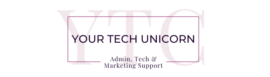
This are some great tools. Thanks for making a list. Great article.
Awesome List of tools!! I utilize similar tools to run my Virtual Assistant and Marketing Business.
Pingback: Virtual Assistant - 24 Best Virtual Assistant Software Tools Of 2020 - Time Doctor'S