As much as we hate parting with our hard-earned money as freelancers and business owners, there are just instances when we really need to.
When it comes to government contributions, for example, business owners are required by law to keep this updated. Freelancers, on the other hand, may not be required, but the help that these agencies provide is ten- and even hundred-fold versus the money that we give them.
So, now that you decided to take the leap and join the world of self-employment, how do you continue paying for your government contributions?
Business owner? Read this guide on how to register as sole proprietor and how to register as an employer in SSS, Pagibig and Philhealth.
SSS
Switching from employee to voluntary membership is fairly easy. In fact, I did mine all in one day through the SM Business Center.
All you have to do is get an SS Form RS-5. This is available at SSS branches and satellite offices, including those in malls. You can also download and print them from here.
If you have previously been paying for your SSS contributions prior to making the switch to voluntary, then just fill out the form using your SSS number and then put a check mark on the box for Voluntary Member. Doing so will automatically change your status to voluntary.
Keep in mind the new contribution table and payment schedule:


Where to Pay:
As a voluntary member, you have the option to pay on a monthly, quarterly or annually.
Even better now is that you can just log in to the SSS Online Portal, generate your Payment Reference Number (PRN) from there and print it out. This is what I show when I pay through my nearest Bayad Center, SM Business Center or through banks or Moneygment App. You can also pay at their branches or satellite offices.
Also read: 10 Common Myths About Running a Freelance Business
Pagibig
Switching to a voluntary Pag-ibig member is just as easy. You will have to go to a branch to update your info, including switching to a voluntary status. You will also be asked how much you commit to contribute each month.
This is not verified but from what I can remember, minimum contribution for voluntary members is Php100 per month or Php200 per month for those with existing loans.
You can also increase your contributions to increase the amount of loan you can take, based on this table.
Where to Pay:
I often pay my Pagibig contributions via GCash (with a Php5 fee for each transaction). You can also pay through Bayad Centers, SM Business Centers, Moneygment App, or their branches and satellite offices.
Pagibig is pretty flexible in payments and you can pay monthly or even the entire year in advance. I try to pay a few months at a time in order to maximize my fees.
Read more: The Beginner’s Guide to Starting a Virtual Assistant Business from Scratch
Philhealth
Whether you are enrolling or updating your records (switching from Employed to Voluntary status), you will have to fill up a PMRF.
Fill out all the necessary details – your name, Philhealth number, dependents, etc. Then near the bottom where it asks for Membership Category, check Self-Earning Individual under 3.2 Informal Economy. You will also have to put in your estimated monthly income as this will be the basis for your contribution.
As of 2020, Philhealth monthly contributions are at 3% of the monthly basic rate, with a Php 60,000 salary ceiling. This is yet to be verified but monthly contributions will likely be capped at Php 1,800.
You may also read the circular issued by Philhealth here.
Where to Pay:
You can pay your Philhealth contributions at their branches, Bayad Centers or in SM Business Centers or the Moneygment App.
Taxes
Ahhh…this is often the biggest hurdle many freelancers face when switching from employment to self-employment.
Unfortunately, I do not have any personal experience registering or paying taxes as a professional but you can check out this comprehensive guide instead.
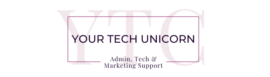
hope that this is still reliable for the year 2020! thank you so much for this information. akala ko mahirap di naman pala just fill up a few forms hehe thank you
On philhealth, is it possible to just continue my payment from being employed to being a freelancer?
Yes! 🙂